Hello Elke,
This is going to be a comprehensive guide to creating an issue of the Observer and/or DR, as well as expanding upon some features of the Article system that is independent of the Markdown language. There are reasons why this is a little complicated
Article meta options
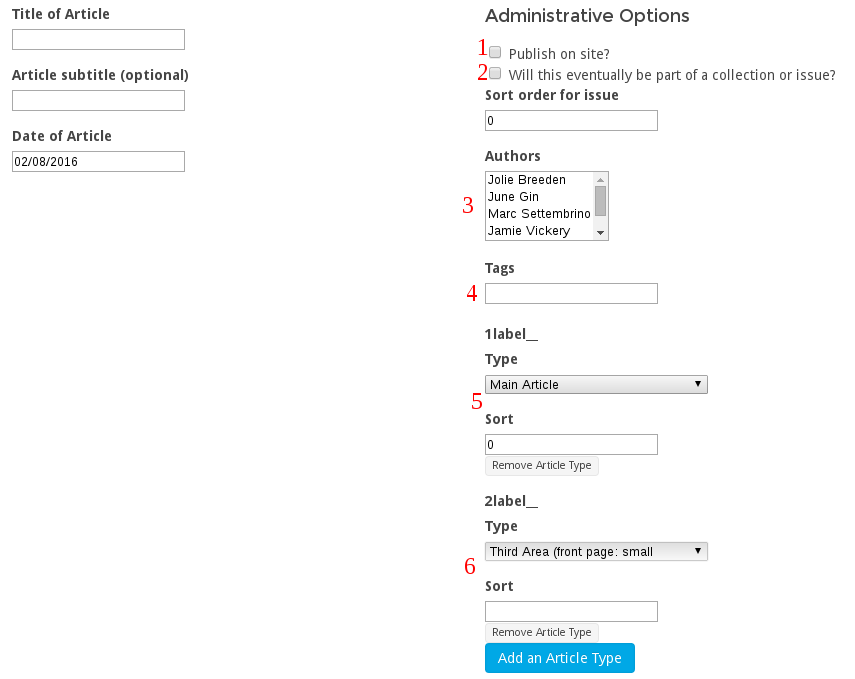
1: Publish on site?
If this is not checked then it shouldn't (hopefully) be seen by anyone who is not a logged in administrator. Therefore, you can work on an article draft, save it temporarily, and then publish it in the future. In addition my tutorials are not published because they can only be viewed by staff. If you want to create something that can only be viewed by certain individuals, then uncheck this box.
2: Will this eventually be part of a collection or issue?
If this is checked then this piece of content can be attached to an issue. (which we will see later)
3: Authors
Select the author/s of this content. Authors will have their name automatically added to teaser previews. and added to the end of articles/ announcements
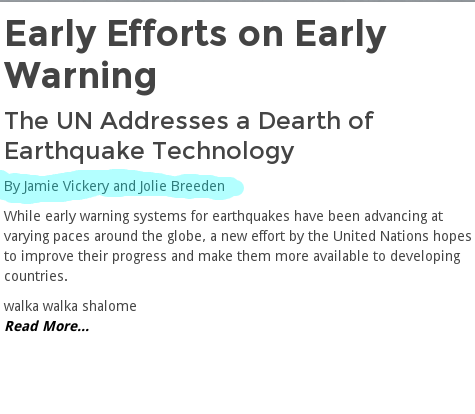
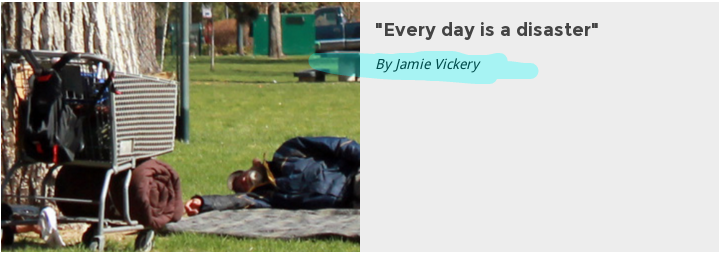
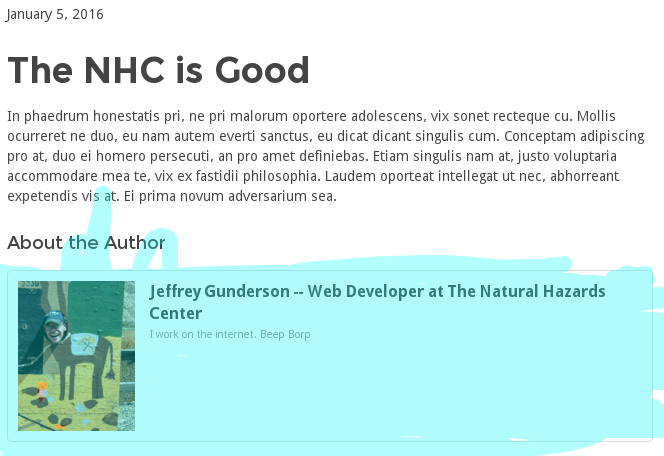
4: Tags
Pretty self explanatory.
5: Article Type
Note: it is important that you understand this part as it will influence article issue selection
There are, at the moment, 7 relevant options, but more can be coming and or changing.
Main Article: If selected, then this content appear on the front page when published. This must also be selected if it is to be an article in an issue.
Issue Announcement: must be selected if it is to be an article in an issue, but NOT published on the front page as an article.
Book Review: For wanda, I'm not sure what's happening with this yet.
Front page Announcements: This isn't functioning yet. But when it is, it will replace the announcement object and you will select which front page slot will contain this content.
So lets review:
You write an article that will appear in the Observer AND Front Page of the Website. You check [2] and select [5] Main Article
You write an article that will not appear in any Publications BUT will appear on the Front Page. You uncheck [2] and select [5] Main Article.
You write an announcement that shouldn't appear on the Front Page Article section, but will appear in DR. You check [2] and select [5] Issue Announcement
You write an announcement that should appear on the Front Page in a location 1, and in an issue of the Observer / DR. You check [2] and select [5] first Area
This might seem a little confusing, and it's going to be that way while I work on other things. Once things calm down and I'm able to revisit workflows, we can modify this so that it is a bit more intutive, but this way you guys get pretty good control over 1) What goes on the front page and where. 2) what goes in your respective publications, and where, without having to have certain forms cluttered up with unnecessary information.
Create an issue of the Observer
By now you have probably already done this, but let's go over a few things.
