Natural Hazards Center Publication Style Guide
The Natural Hazards Center uses the Publication Manual of American Psychological Association (APA), 7th edition writing style. This page summarizes some basic elements of APA Style and other center-specific style and writing tips. We encourage authors to review this page before you start writing. If you have a specific question, use the side menu to jump to that topic.
If you need more information on APA style than what is provided below, the Purdue University Online Writing Lab and the APA Style website are excellent resources.
Human-Centered Language
We are committed to using language that centers people first over conditions they may be experiencing. For instance, a person with a low income rather than a low-income person or older adults rather than the elderly. The Conscious Style Guide has many resources and ideas for concise human centered language, including sections on age, appearance, ability and disability, gender and sexuality, ethnicity and race, socioeconomic status, and much more. We also encourage you to read the APA guidelines for inclusive and bias-free language.
Plain Style
Please use clear, plain language throughout your report. Using a plain style makes your paper more enjoyable to read and more accessible to readers outside your specialty area, including many in the Natural Hazards Center’s audience who come from different disciplines, professions, organizations, and career stages. Some best practices for writing in a plain style include using short sentences, active voice, and jargon-free terminology. More information can be found here.
Headings
All headings should be written in title case, including table and figure headings. In title case, all words of four letters or more are capitalized. You also capitalize words of three or fewer letters that are nouns, verbs (including linking verbs), adjectives, adverbs, and pronouns and the second part of hyphenated words (e.g., Decision-Making, not Decision-making). Find more information here.
APA style outlines five heading levels, depicted in the examples below:
First Level Headings Are Centered and Bold
Second Level Headings Are Flush Left and Bold
Third Level Headings Are Flush Left and Bold Italic
Fourth Level Headings Are Indented, Bold, and End With a Period. Text begins here.
Fifth Level Headings Are Indented, Bold Italic, and End With a Period. Text begins here.
Please refer to the APA guidance on headings for more information.
Quotations
Direct quotations from sourced material must include an in-text citation in parentheses with a page number. If there is no page number, refer to this guidance on alternative ways to identify the location of the passage. Sentence punctuation goes after the closing parenthesis. Example: According to Hill (2007), “form follows function” (p. 7).
Quotes longer than 40 words should be in block format, as in the example below.
Example: In the following passage, Mary Robinson (2018) describes how she arrived at her definition of climate justice:
For more than a decade, I had met those suffering the worst effects of climate change: drought-stricken farmers in Uganda, a president struggling to save his sinking South Pacific island nation, Honduran women pleading for water. They come from the communities that are the least responsible for the pollution warming our planet, yet are the most affected. They are often overlooked in the abstract, jargon-filled policy discussions about how to fix the problem. But their stories have made me realize that the fight against climate change is fundamentally about human rights and securing justice for those suffering from its impact… I call it climate justice—putting people at the heart of the solution. (p. x)
See APA style guidance on quotations for more information.
Tables
Tables are a reader-friendly way to present large amounts of information or results. You should only include tables that convey essential information about your paper. Do not include tables that present marginal findings or details about your project. In some instances, such tables may be appropriate as appendices.
Please create your table in Word or Excel and place it directly in the body of the paper, immediately after the paragraph where it is first mentioned. Number each table sequentially in the order they appear in the document. You must refer to each table by its number in the text—this is known as a callout. Callouts let the reader know what to look for in the table (e.g., "Table 1 shows the demographic characteristics of the participants.")
Table 2 below provides an example of how to format a table. Note that the table heading and the column and row labels are in title case. Also, information that applies to the entire table, column, or row is not repeated. Table 2, for example, does not repeat the symbol "%" since this is made clear in the column labels.
Table 2. Frequencies and Chi-Square Results for Beliefs About Shelter Safety
| Media Reports | 17 | 8.5 | 140 | 69.6 | 44 | 21.9 | 124.8* |
| Close Family a | 47 | 8.5 | 106 | 52.7 | 48 | 23.9 | 34.1** |
| Other Family b | 42 | 20.9 | 112 | 40.8 | 47 | 23.5 | 45.5*** |
| Friends | 19 | 9.5 | 82 | 30.4 | 100 | 49.8 | 54.0* |
Tables should be neatly organized and concise, but they also should have enough detail so that readers can comprehend them without referring to the text. Notes can be used to provide information that cannot be explained in the table title or body. Table 2 shows examples of the three types of table notes: general, specific, and probability notes.
- General notes provide information relating to the table as a whole. Use general notes to identify the number of participants in a sample (N) and to explain any abbreviations, symbols, or the use of bold, italics, or parentheses. General notes are also used for the copyright attribution of tables that have been reprinted or adapted from other sources.
- Specific notes explain particular columns, rows, or cells. Order specific notes from left to right and top to bottom, starting with the letter “a” in superscript. Place a superscript space between the superscript letter and the corresponding word in the table or note. Subsequent specific notes appear in the same paragraph in the notes.
- Probability notes describe asterisks and other symbols used to indicate p values.
If you are adapting or reprinting a Table from another source, please see below for information on copyright attribution.
See APA style guidance on tables for more information.
Figures
Figures are diagrams, graphs, drawings, photos, or any other graphical display other than a table. Include only those figures that convey essential information about your project. Do not include figures that are outside the scope of your paper.
Each figure should meet these requirements:
- The image is clear (not blurry)
- Font is simple, legible, and large enough to read
- Legends or keys are provided that explain symbols, line styles, colors, or shading
- Axes and units of measurement are labeled
- There is no title within the image. (Titles should be placed separately as text above the figure, as all titles need to be editable.)
Number each figure sequentially in the order they appear in the document. Each figure should also have a descriptive and concise title in title case. Figures should appear immediately after the paragraph where they are first mentioned. In that paragraph, state the Figure number and provide a brief description of what to look for in the figure—this is known as a callout. For example: "Figure 1 shows a map of the major cities in Puerto Rico and the Virgin Islands." See Figure 1 for an example of how to format a figure.
Figure 1. Map of Puerto Rico and the Virgin Islands
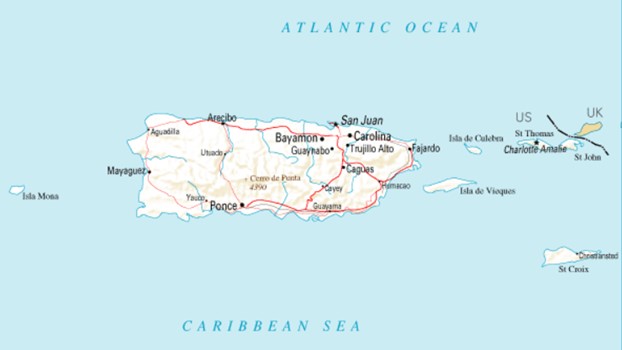
Notes can be placed below a figure to clarify any contents that need any additional explanation. As with tables, there are three types of notes: general, specific, and probability. For more details, on the types of notes see the explanation above. If you are reprinting or adapting a figure from another source, please place the reference at the end of a general note, as shown in Figure 1 example. See the copyright attribution steps below for more information.
The Natural Hazards Center asks that you submit figures in two ways:
- Embed figures directly in your Word document, immediately after the paragraph where it is first mentioned. Embedding the images will allow our staff to check to see if figures are labeled and called out correctly in the text.
- Attach figures as separate files in a higher resolution image format such as JPG or PNG. We will use the higher resolution image in the online publication to ensure that the published figure is clear and legible.
See APA guidance on formatting figures for more information.
Illustrative Photos
Illustrative photos are pictures that depict your project site or activities, but which do not rise to the level of figures. Figures are used for direct visual representation of a concept, method, or finding described at length in the text, whereas illustrative photos are for visual appeal.
Unlike figures, illustrative photos are not numbered, titled, or called out in the text. Instead, a short caption (30 words or less) is placed below the image along with the name of the photographer and the date the picture was taken. We ask that you provide the caption, the image credit, and file names of each photo in the attachments section of your brief or report.
Illustrative photos should be attached as separate image files such JPG and PNG. The Natural Hazards Center staff will place illustrative photos as alternating right- or left-aligned images in the online publication.
Copyright Attribution
If you are reprinting or adapting images, tables, or figures from an outside source, you must put a copyright attribution statement in a general note below the item. The copyright attribution is similar to a reference list entry, but is in a different order (title, author, date, site name, URL). See Figure 1 above for an example.
You may need to obtain permission for items that are outside public domain or otherwise fall outside of APA fair use guidelines. Please contact the Natural Hazards Center at haz.research.awards@colorado.edu for more information.
References and In-Text Citations
References and in-text citations should be in APA style.
In text citations in APA style include the author’s last name and year. For two authors, use an ampersand rather than the word "and" (Harris & Torres, 2018). For three or more authors, use et al. (Harris et al., 2018). Organizations as authors may be abbreviated after the first reference like so: (Federal Emergency Management Agency [FEMA], 2002). On second reference, (FEMA, 2002) is acceptable.
Each in-text citation should have a corresponding reference list entry. Before submitting your paper, please double check that all in-text citations and reference entries are paired. If you are using a reference manager (such as EndNote, Mendeley, Zotero, etc.), check to be sure that references are editable and that no extraneous formatting remains.
All references should begin with a hanging indent, as in the examples below. Please include DOIs whenever possible. If you need more information, see APA style guidance on references and citations.
- Journal Article Example:
Author, A. A., & Author, B. B. (Year). Title of the article. Name of Periodical, volume (issue), pp. #–#. https://doi.org/xxxx
- Book Example:
Author, A. A., Author, B. B., & Author, C. C. (Year of publication). Title of the book (7th ed.). Publisher. DOI or URL
- Chapter in an Edited Book Example:
Author, A. A., & Author, B. B. (Copyright Year). Title of the book chapter. In A. A. Editor & B. B. Editor (Eds.), Title of the book (2nd ed., pgs. #–#). Publisher. DOI or URL
- Organizational Web Page Example:
Organization. (Year, Month Date). Title of Page. URL
Appendices
Appendices can be used to share additional materials that help readers evaluate or replicate your project such as research protocols, supplementary tables or figures, or detailed site or population descriptions. Each appendix must be mentioned—or called out—in the text. For example: “Appendix A provides a full list of topics in the interview guide.”
To create an appendix, start with a separate document. Put the label “Appendix” in bold and centered at the top of the page. On the next line, place a descriptive title that describes the contents of the appendix. If your report or brief has more than one appendix, label each appendix with a capital letter in alphabetical order, starting with “Appendix A”. The letter assigned to an appendix should match the order in which they are mentioned in the text.
Save the appendix as one Word document and submit as an attachment with your report or brief.
Other Writing Style Tips
Acronyms: All acronyms should be spelled out and/or explained on first reference in the body of the report, such as “Federal Emergency Management Agency (FEMA).” If an acronym is introduced then it should be used later in the report, as well. For instance, in the above example, if FEMA is not mentioned again, there is no need to include the acronym.
In addition, please do not use non-standard acronyms. For instance, if you’ve termed a sample group “homeowners with insurance” do not refer to them as HWIs, even if you’ve explained the acronym.
Attributive/Collective Nouns as Modifiers: To limit difficult to read constructions, do not show possession for attributive or collective nouns used as modifiers. Example: Subject responses indicated that they were impacted by the hurricane not the subjects’ responses indicated that they were impacted by the hurricane.
Dashes/Hyphens: Dashes in sentences are em dashes—that is, a long dash with no space between words. They should NOT be en dashes – like this – or double hyphens -- like this.
Decision-making: In all instances, hyphenate decision-making per the Merriam-Webster Dictionary. Decision-maker is also hyphenated per Merriam-Webster.
Numbers/Numerals: Numbers through nine are spelled out, unless they are in a numbered list. Number 10 and above should appear as numerals. The same goes for ordinal numbers (seventh or 21st). Ordinal numbers should not contain superscript (⛔ 21st).
Percent: The % symbol should be used with all numbers in the text. The word percent should be used if the number is spelled out (i.e., two percent or 20%).
Seriation: For the most part, seriation in a sentence uses lower case letters in parentheses so that (a) they will look like this, and (b) etc. If numbering is relevant to the series, then numbers may be used. Example: The three steps to making friends are (1) introduce yourself, (2) give a sincere compliment, and (3) plan a future meeting. Seriation in lists follows similar rules. Note that they will never appear like this: 1) or like this a). See here for more information.
U.S.: Write out the full name of the United States when it is used as a noun (e.g., the Natural Hazards Center is located in the United States). Use the abbreviated “U.S.” only as a modifier (e.g., U.S. disasters have been costly in past years). Also note the abbreviation is U.S. and not US.
Questions?
If you have any questions, please contact the Natural Hazards Center team at haz.research.awards@colorado.edu.